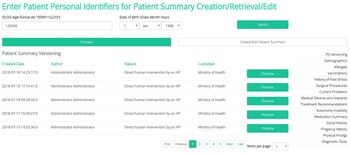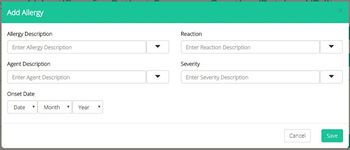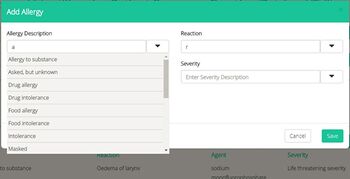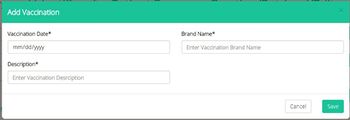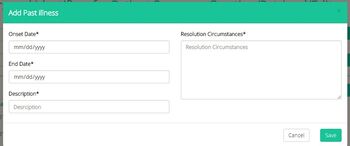Difference between revisions of "(Patient Profile) How to Navigate"
| Line 37: | Line 37: | ||
=National Page/ Preview and add surgical procedures= | =National Page/ Preview and add surgical procedures= | ||
| − | + | <br /> | |
[[File: Sur1.jpg|thumb|upright=1.15|left|Figure 3.9:Preview of Surgical procedures.]]<br /> | [[File: Sur1.jpg|thumb|upright=1.15|left|Figure 3.9:Preview of Surgical procedures.]]<br /> | ||
| Line 44: | Line 44: | ||
[[File: Sur2.jpg|thumb|upright=1.15|left|Figure 3.10:Dropdown menus required to be completed in order to add a new “surgical procedure”.]]<br /> | [[File: Sur2.jpg|thumb|upright=1.15|left|Figure 3.10:Dropdown menus required to be completed in order to add a new “surgical procedure”.]]<br /> | ||
| − | + | <br /> | |
=National Page/ Preview and add of current problems/diagnosis= | =National Page/ Preview and add of current problems/diagnosis= | ||
<br /><br /> | <br /><br /> | ||
Revision as of 12:50, 19 April 2021
Once the physician correctly completes the information for a specific patient, if a patient summary exists for the specific patient, the system will retrieve all patient summary versions as in figure below. The side menu navigates to the specific part of the patient summary.
National Page/ Add Allergies
Mandatory fields with autocomplete options for Allergy description, Agent Description, Reaction and Severity. The onset date of the allergy is also required to be provider as indicated in figure 3.2.
National Page/ Preview/Add/Create Vaccinations
Figure 3.4 displays a preview of the vaccinations that have been given to the specific patient, with the option for the healthcare professional to create a new vaccination.
When a new vaccination is to be added, the healthcare professional must incorporate in the system the vaccination date, description and the brand name from the dropdown menus of Figure 3.6.
National Page/ Preview and add history of past illnesses
Preview of past illnesses with onset date, end date, description and resolution circumstances. The option for the healthcare provider to add a new “past illness” is given.
For the healthcare provider to add a new “Past illness” the onset date & end date must be selected from the drop-down menu. Description and resolution of circumstances must be given with a thoroughly description in free text.
National Page/ Preview and add surgical procedures
To add a new surgical procedure the healthcare provider must complete the surgical procedure date and the description from the dropdown menus of figure 3.10.
National Page/ Preview and add of current problems/diagnosis