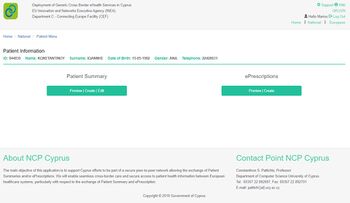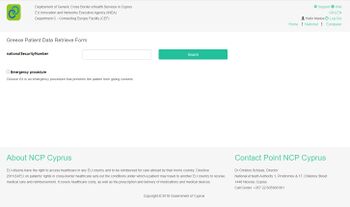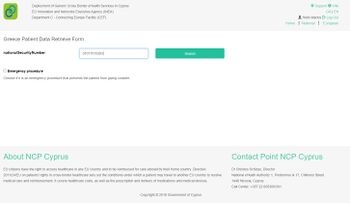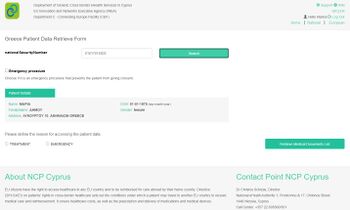Difference between revisions of "Search Patient"
Jump to navigation
Jump to search
| Line 1: | Line 1: | ||
| − | = | + | =European Page= |
| + | =PS B Retrieve= | ||
| + | After Login the Physician must select the origin Country and insert the Patient ID or/and DoB. | ||
| − | + | Note that each country has different unique identification numbers | |
| + | |||
| + | [[File: epa1.jpg|thumb|upright=1.15|left|Figure 3.2:Login Page.]] | ||
| + | [[File: EU 1.jpg|thumb|upright=1.15|left|Figure 3.2:Select Patient Country.]] | ||
| + | [[File: EU 3.jpg|thumb|upright=1.15|left|Figure 3.3: Add ID or/and DoB.]] | ||
| + | [[File: EU 4.jpg|thumb|upright=1.15|left|Figure 3.4: Add ID or/and DoB to retrieve PSB.]] | ||
| − | + | [[File: EU 5.jpg|thumb|upright=1.15|left|Figure 3.5: Select reason for Patient Summary retrieval.]] | |
| − | + | [[File: EU 6.jpg|thumb|upright=1.15|left|Figure 3.6: Preview Demographic data.]] | |
| − | |||
| − | |||
| − | |||
| − | |||
| − | [[File: 5.jpg|thumb|upright=1.15|left|Figure 3.5: Patient | ||
| − | [[File: | ||
Revision as of 08:45, 20 May 2021
European Page
PS B Retrieve
After Login the Physician must select the origin Country and insert the Patient ID or/and DoB.
Note that each country has different unique identification numbers