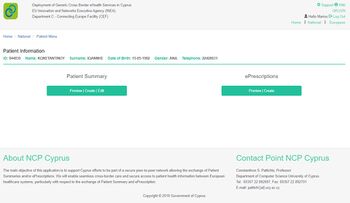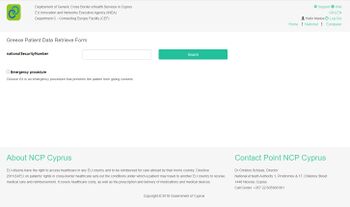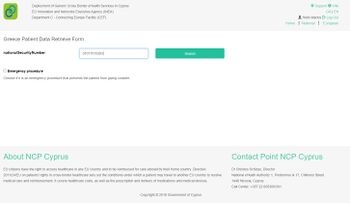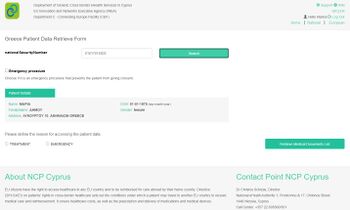Difference between revisions of "Search Patient"
| (34 intermediate revisions by 2 users not shown) | |||
| Line 1: | Line 1: | ||
| − | + | The National Portal supports cross-border services and can be accessed only by authorized and authenticated Health Providers, doctors and pharmacists. Doctor role is able to access PS-A, PS-B and eP-A services while Pharmacist role is able to access only the eDispensation (eD) service. | |
| − | + | [[File: epa1.jpg|thumb|upright=1.15|left|text-bottom|Figure 4.1: Choose, National or European Level ]] | |
| + | <br /><br /><br /><br /><br /><br /><br /><br /><br /><br /><br /> | ||
| − | + | =National Page, Patient Summary A & ePrescription A Retrieval= | |
| + | Doctor role is able to access PS-A and eP-A services in the National NCPeH System. | ||
| − | [[File: | + | [[File: National Level first page 1.JPG|thumb|left|upright=1.15|Figure 4.2: After Login page. Search for a patient.]] |
| − | + | <br /><br /><br /><br /><br /><br /><br /><br /><br /><br /><br /><br /><br /><br /> | |
| − | + | =European Page, Patient Summary B , ePrescription B Retrieval and eDispensation Submission= | |
| + | Doctor role is able to access PS-B service and Pharmacist role is able to access eP-B service in order to dispense a European citizen's eP. | ||
| − | + | Healthcare provider (both Doctor and Pharmacist) must select the Patient's Country flag and insert the Patient identifiers. Patient identifiers are defined by each country and may include ID, or/and DoB, or/and Prescription number. | |
| − | + | [[File: EU 1.jpg|thumb|upright=1.15|left|Figure 4.3:Select Patient Country.]] | |
| − | [[File: | + | [[File: EU 3.jpg|thumb|upright=1.15|left|Figure 4.4: Add ID or/and DoB.]] |
| + | <br /><br /><br /><br /><br /><br /><br /><br /><br /><br /><br /><br /><br /><br /> | ||
| + | [[File: EU 4.jpg|thumb|upright=1.15|left|Figure 4.5: Add ID or/and DoB to retrieve PSB.]] | ||
| + | <br /><br /><br /><br /><br /><br /><br /><br /><br /><br /><br /><br /><br /><br /> | ||
| + | [[File: EU 5.jpg|thumb|upright=1.15|left|Figure 4.6: Select reason for Patient Summary retrieval.]] | ||
| + | <br /><br /><br /><br /><br /><br /><br /><br /><br /><br /><br /><br /><br /><br /> | ||
| + | [[File: EU 6.jpg|thumb|upright=1.15|left|Figure 4.7: Preview Demographic data.]] | ||
| + | <br /><br /><br /><br /><br /><br /><br /><br /><br /><br /><br /><br /><br /><br /><br /><br /><br /><br /><br /><br /> | ||
| − | + | Once a ePrescription document is opened as clinical document (CDA), then the Pharmacist will be able to dispense it. | |
| − | |||
| − | |||
| − | |||
| − | |||
| − | |||
| − | |||
| − | |||
| − | |||
| − | |||
| − | |||
| − | |||
Latest revision as of 08:54, 29 October 2021
The National Portal supports cross-border services and can be accessed only by authorized and authenticated Health Providers, doctors and pharmacists. Doctor role is able to access PS-A, PS-B and eP-A services while Pharmacist role is able to access only the eDispensation (eD) service.
National Page, Patient Summary A & ePrescription A Retrieval
Doctor role is able to access PS-A and eP-A services in the National NCPeH System.
European Page, Patient Summary B , ePrescription B Retrieval and eDispensation Submission
Doctor role is able to access PS-B service and Pharmacist role is able to access eP-B service in order to dispense a European citizen's eP.
Healthcare provider (both Doctor and Pharmacist) must select the Patient's Country flag and insert the Patient identifiers. Patient identifiers are defined by each country and may include ID, or/and DoB, or/and Prescription number.
Once a ePrescription document is opened as clinical document (CDA), then the Pharmacist will be able to dispense it.